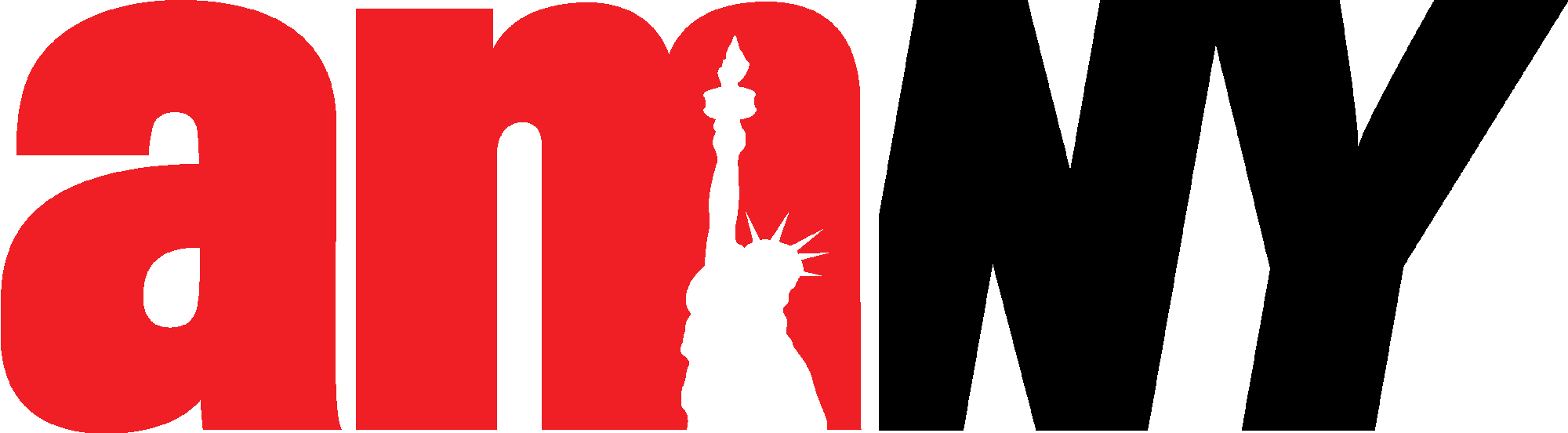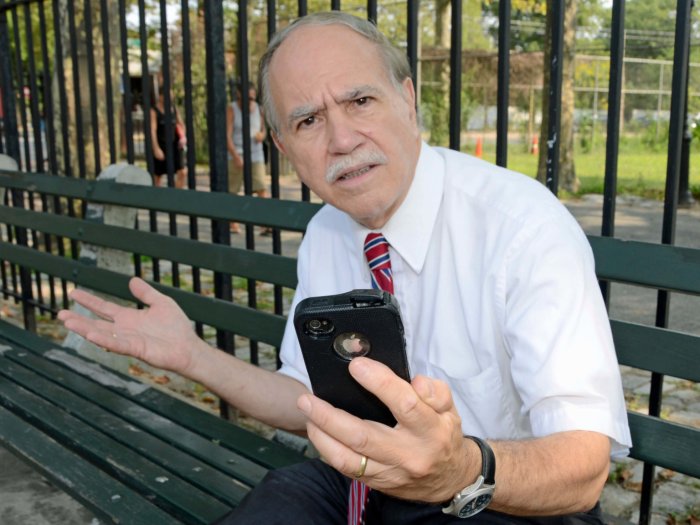If you use Facebook often and haven’t been seeing local news stories from amNY on your feed, here are some ways that you can get around their algorithm and stay up-to-date with the latest stories on New York City.
Change your Facebook preferences
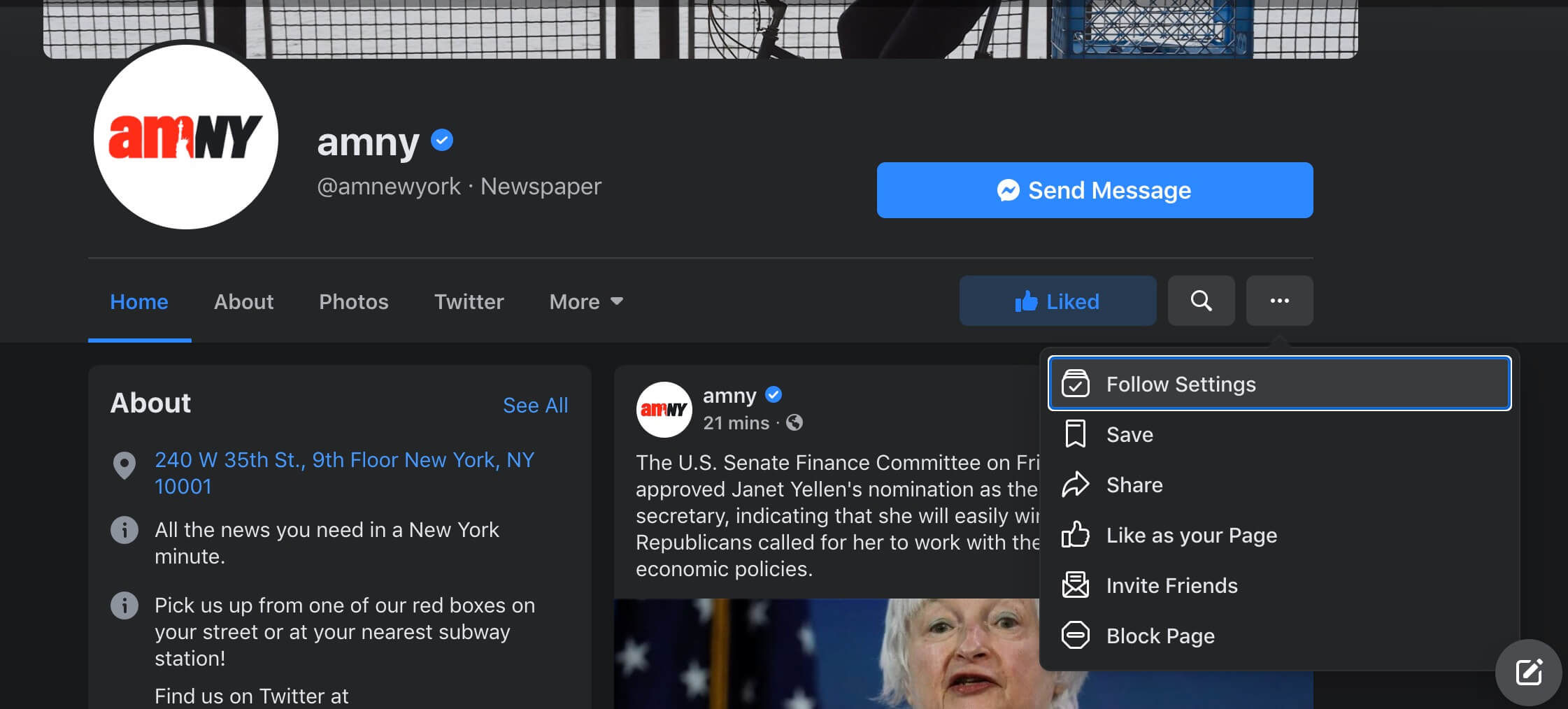
After you “Like” our amNY Facebook page, click the “Follow Settings” tab under the … tab and change the preference from “Default” to “Favorites”; this change, according to Facebook, will allow you to see more news on your feed, more often. Then, scroll down to “Notifications” and click the following:
- Posts (set to Standard, this will make up to 5 posts more visible to you every day)
- Video (set to All Notifications)
- Live Video (set to All Notifications)
Follow us on Twitter
We post stories on Facebook and Twitter simultaneously. Content posted to your Twitter wall is posted in chronological order. You don’t have to worry about constantly toggling between “top stories” and “most recent” choices to see what you want to see on your wall. If you have a Twitter account, follow us; if you don’t have a Twitter account, sign up for one (it’s free!) and then follow us.
Sign up for our newsletter
Tens of thousands of people get our newsletter to their email inboxes every afternoon, giving them a rundown of everything we’ve posted on amNewYork each day. You’ll get breaking news alerts as well as an afternoon rundown on the five biggest stories in New York. If you haven’t already done so, sign up with the popup on this page or any amNY page.
Download our app
Take amNY with you wherever you go and check out the latest stories by downloading our new and improved app. Every morning, you can also read the digital edition of our paper with our app, and flip the pages with your thumb. You can find the app on Apple Store or the Android Store.
Continue sharing our stories on your wall…
We encourage all of our readers to continue sharing our stories on their wall. Copy and paste the link from your browser to your Facebook wall, or click the Facebook icon next to one of our stories to write a comment and share the link on your account.
…and share them with your community groups, too!
We know that many of our readers are also active with Facebook group pages for communities across our city. When we break news in your neighborhood, please share them with the groups as well!
Make amNY a favorite!
Finally, you can always make amNY a favorite on whatever browser you use on your smartphone. You can also do the same on your home computer by bookmarking amNY on Google Chrome, Firefox, Safari and Microsoft Edge/Internet Explorer.