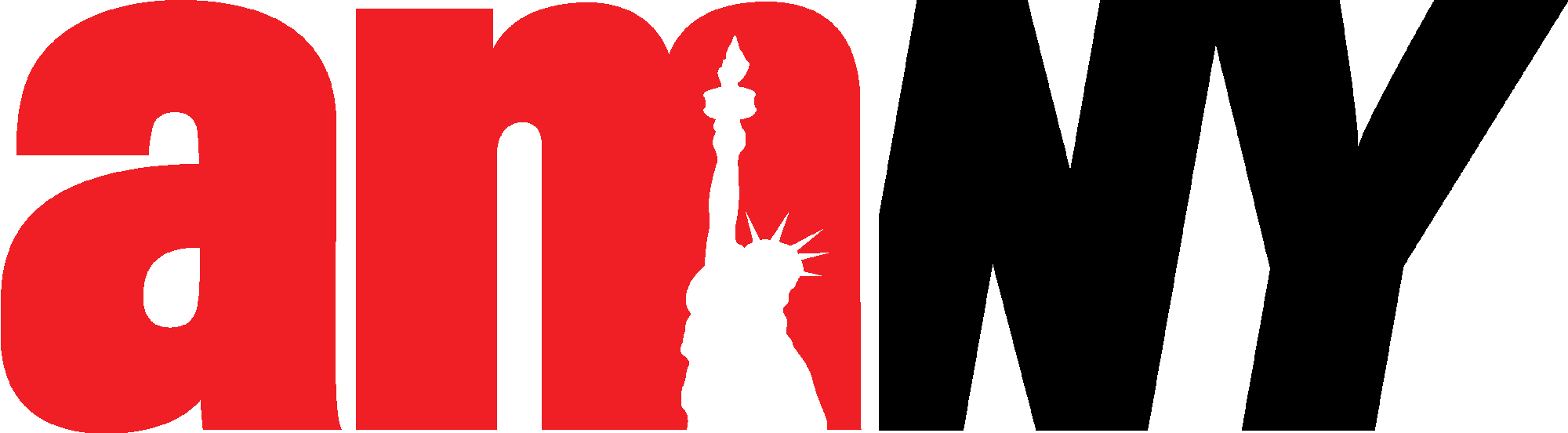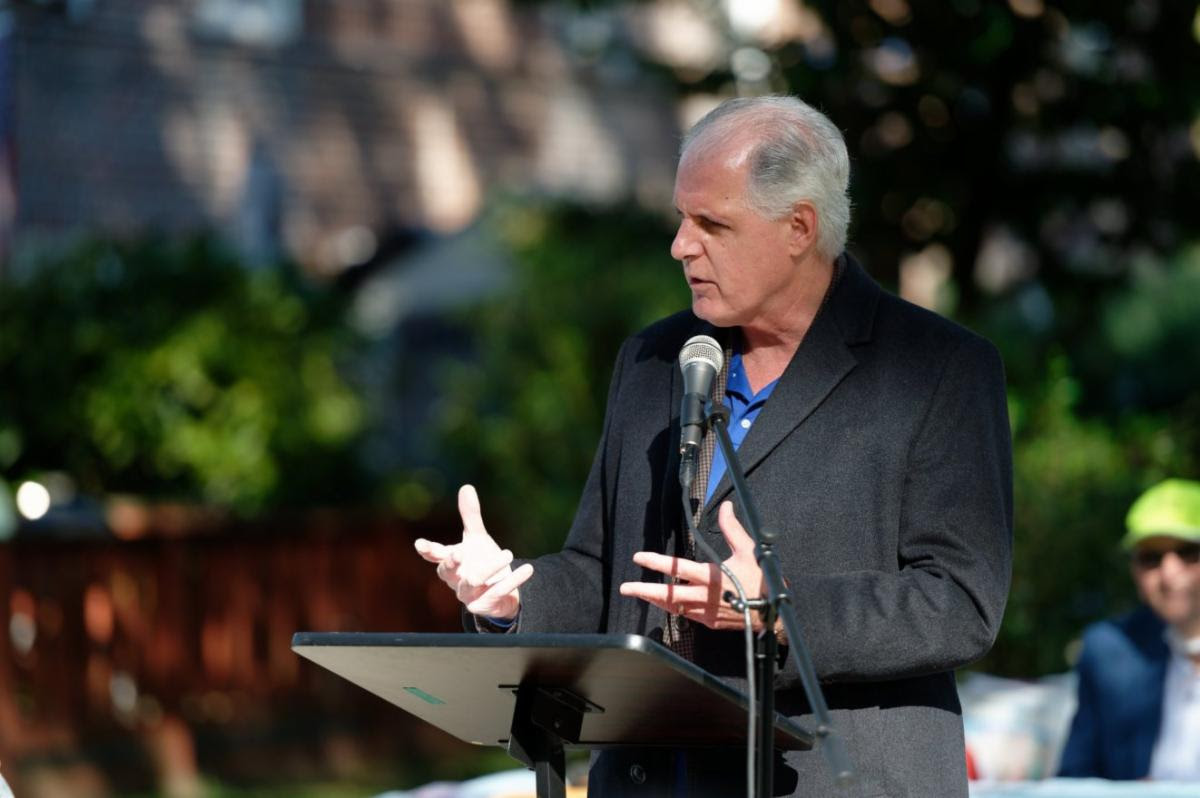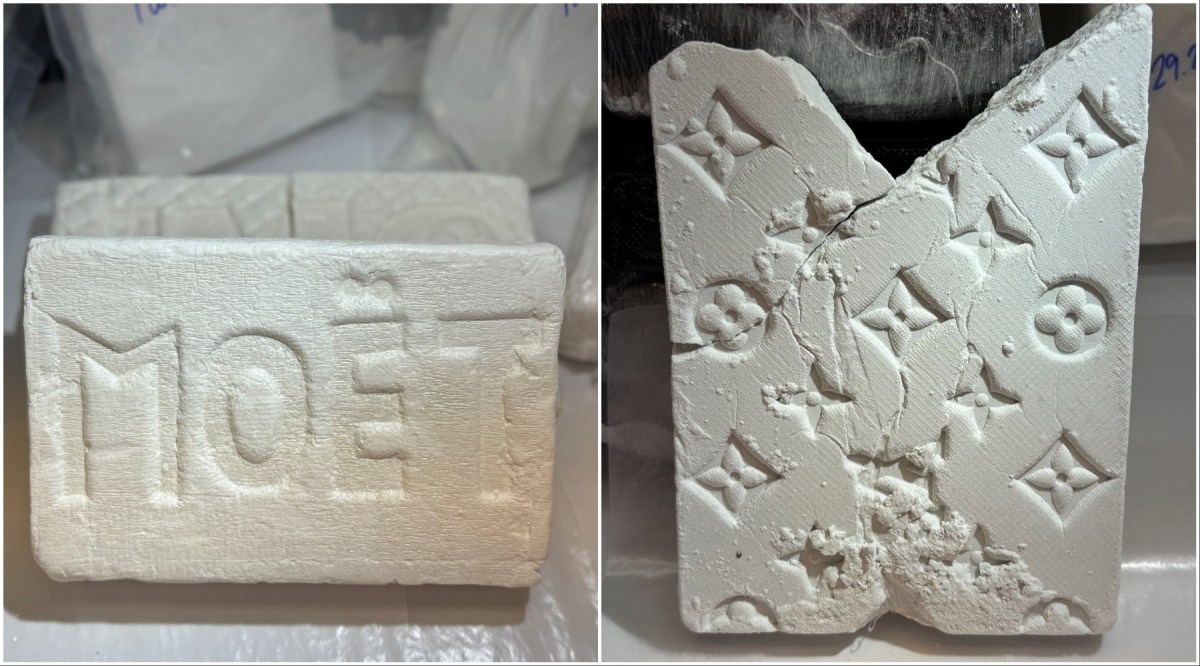New York Comic Con is a great place for would-be comic book creators to get a jump-start on the creative process.
One of the easier ways to get published is through ComiXology’s Submit, where anyone can upload their comic and get published online.
For the convention, ComiXology will print free copies of some of their Submit titles (including “Fresh Romance”), which you can get at their booth at B11-14.
amNewYork spoke with John Roberts, ComiXology co-founder and Director of Submit, for tips about how to get published on Submit.
1. “Cover design is very important, it’s the first thing our customers will see and is the best advertisement for your comic. Most people will see your cover as a thumbnail so make sure it looks as good small as it does full size.”
2. “Don’t scan your comics at 300 dpi. 300 dpi is the minimum, you should go bigger, 450-600 dpi.”
3. “Always use TIFF files and never use JPEGs. JPEGs are great for photos but you should avoid them for your comics.”
4. “No Comic Sans. If a font comes free on your computer, you probably shouldn’t use it.”
5. “Have fun and tell great stories!”
Interested creators should go to submit.comixology.com for more information, and interested readers should head to comixology.com to browse more than 75,000 digital comics.